The disc sander is used as a quick way to clean up saw marks left behind from the band saw and helps precisely remove material from a workpiece.
In model building, the disk sander is generally used for smaller parts and cannot handle long edges that extend over the left half of the disk or tall objects. We typically use it for volumetric objects like buildings on a scale from 1:500 to 1:100. For operations that the disk sander can not handle, we usually switch to the belt sander or sanding by hand.
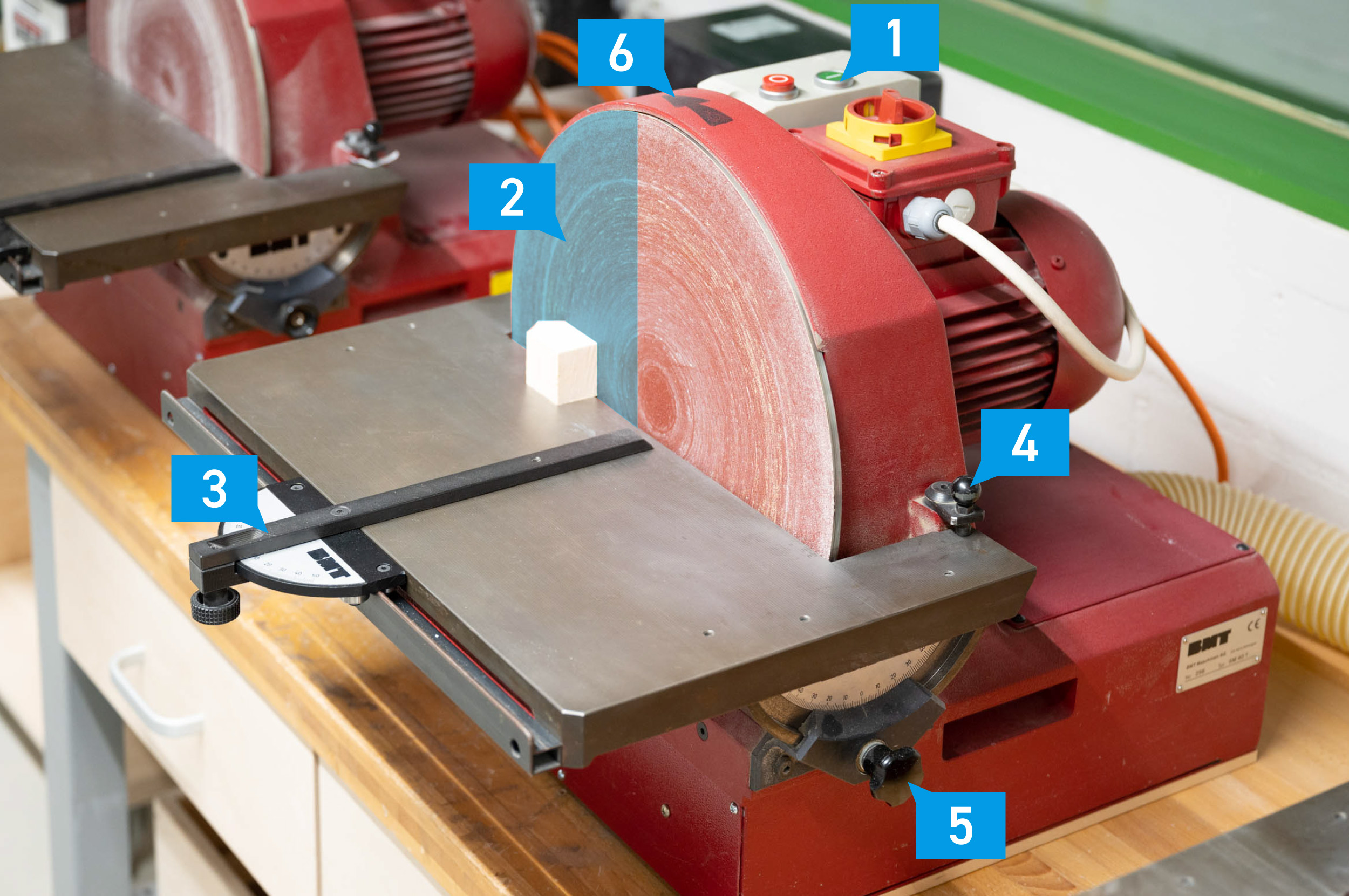
#1 Power switch
#2 Working area
#3 Miter gauge
#4 Machine table retainer (90°)
#5 Retaining screw (both sides of the machine) for changing machine table angle
#6 Direction of rotation
The disk sander is not made to size down your workpiece. Prepare your workpiece by cutting close to the required shape with the band saw to minimize sanding.
Using a sanding jig for small parts is advisable to avoid injuries. Some essential jigs are provided to you in the drawer below the disk sander. Please get in touch with our staff if you need a more elaborate setup for something you want to make on the disk sander. We typically attach the workpiece to the jig with double-sided tape; this ensures that small parts are held securely.
Check the angle of your workpiece from time to time to ensure that everything is square and parallel. The speeds on the outside of the disk are far greater than towards the center; this leads to more material being removed on the outer side. You have to compensate for this by turning the workpiece regularly or using a sanding aid with the miter gauge.
Remember that the disc sander removes more material on the outer side
Use sanding jigs to guarantee parallelism and to get more accurate results